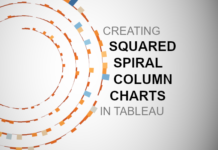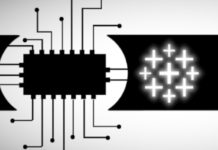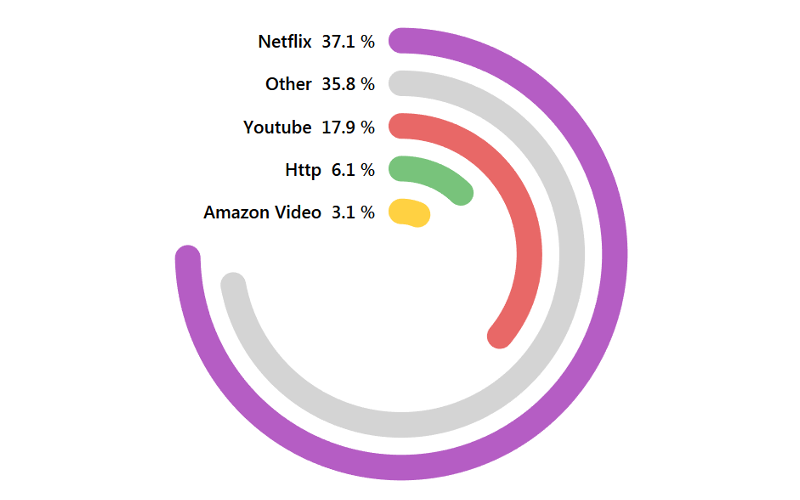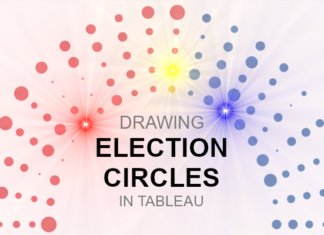Creating Squared Spiral Column Charts in Tableau
Two weeks ago, we released our Spiral Column Chart Tutorial in Tableau using the Line Mark Type. In this tutorial, we are going to create a Squared version using the Polygon...
E21. Exploring the Tableau Extension API
Now that we have downloaded the Tableau Extension API, we will go through the various folders, install the Tableau Extension API SDK Components, Build the TypeScript Samples, and test our extensions using a local server.
E20. Tableau Extension API
Let us start by downloading the latest Tableau Extension API from the GitHub. Note that this course was built using version 1.3.0
E19. Project Introduction
In this section, we are going to develop our first Tableau Extension, although, it will not do much for now, we will build our skeleton and make use of all the installed applications, tools and packages.
E18. Environment Summary
At this point we have installed various applications, tools and packages. In the next section, we will be putting this to work and developing our first Tableau Extension.
E17. Google Chrome
Google Chrome is a cross-platform web browser developed by Google. We will use Google Chrome to help debug and test our Tableau Extension.
E16. HTTP Server (Development Web Server)
Http Server is a development server with live reload capability. We will use it for testing our extension before deploying.
E15. ESLint (Pluggable JavaScript Linter)
ESLint is a static code analysis tool for identifying problematic patterns found in JavaScript code. Rules in ESLint are configurable, and customized rules can be defined and loaded. ESLint covers both code quality and coding style issues. This will help reduce bugs as help ensure the quality of our code.
E14. Prettier (Opinionated Code Formatter)
Prettier is an opinionated code formatter. It enforces a consistent style by parsing your code and re-printing it with its own rules that take the maximum line length into account, wrapping code when necessary. This will help keep our code looking nice and save the tedious work of formatting.
E13. Gulp (The Streaming Build Tool)
Gulp is an open-source JavaScript toolkit used as a streaming build system in front-end web development. We will leverage Gulp to automate our various build tasks such as Obfuscation, Minifying our files, SCSS to CSS compilation.