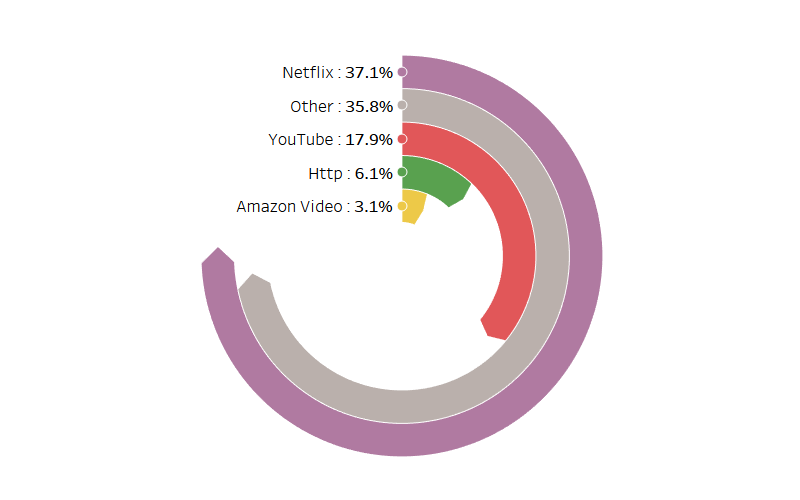This is a Quick Tip on how to build Rounded Stacked Bar Charts in Tableau, so less reading and more jumping in. We are going to spend 5 minutes or less building our Rounded Stacked Bar Charts in Tableau.
Data
Let us start by loading the following data in Tableau Desktop / Public.
Country,Metric,Value
United Kingdom,Metric 1,0.2
United Kingdom,Metric 2,0.6
United Kingdom,Metric 3,0.2
Canada,Metric 1,0.1
Canada,Metric 2,0.2
Canada,Metric 3,0.4
Canada,Metric 4,0.3
United States,Metric 1,0.4
United States,Metric 2,0.5
United States,Metric 3,0.1
India,Metric 1,0.1
India,Metric 2,0.1
India,Metric 3,0.2
India,Metric 4,0.2
India,Metric 5,0.4
Australia,Metric 1,0.7
Australia,Metric 2,0.1
Australia,Metric 3,0.2
France,Metric 1,0.2
France,Metric 2,0.2
France,Metric 3,0.2
France,Metric 4,0.4Calculated Fields
We will now create the following Calculated Fields
Size
1TC_Running Sum
RUNNING_SUM(SUM([Value]))TC_Starting Point
RUNNING_SUM(SUM([Value]))-SUM([Value])Worksheet
We will now create our worksheet:
- Change the Mark Type to Line.
- Drag Measure Names onto the Filter Shelf, ensure that TC_Starting Point and TC_Running Sum is checked.
- Drag Measure Names onto the Path Mark.
- Drag Measure Values onto the Columns Shelf.
- Drag Country onto the Rows Shelf.
- Drag Metric onto the Colour Mark.
- Drag Size onto the Size Mark.
If all goes well, you should now see the following:

In the Measure Values
- Right-click on TC_Running Sum, go to Compute Using and select Metric.
- Right-click on TC_Starting Point, go to Compute Using and select Metric.
You should now see the following:

Now we will make the final cosmetic adjustments:
- Hide the Row Dividers.
- Hide the Column Dividers.
- Hide the Zero Lines.
- Hide the Grid Lines.
- Adjust the Size.
- Add a tooltip.
- Hide the Value Axis-Header.
You should now have final data visualisation:

and boom, we are done. We have created a Rounded Stacked Bar Chart in Tableau. You can find my data visualisation Tableau Public at https://public.tableau.com/profile/toan.hoang#!/vizhome/RoundedStackedBarCharts/RoundedStackedBarCharts
Summary
I hope you all enjoyed this article as much as I enjoyed writing it. Do let me know if you experienced any issues recreating this Visualisation, and as always, please leave a comment below or reach out to me on Twitter @Tableau_Magic.
If you like our work, do consider supporting us on Patreon, and for supporting us, we will give you early access to tutorials, exclusive videos, as well as access to current and future courses on Udemy:
- Patreon: https://www.patreon.com/tableaumagic
Also, do be sure to check out our various courses:
- Creating Bespoke Data Visualizations (Udemy)
- Introduction to Tableau (Online Instructor-Led)
- Advanced Calculations (Online Instructor-Led)
- Creating Bespoke Data Visualizations (Online Instructor-Led)