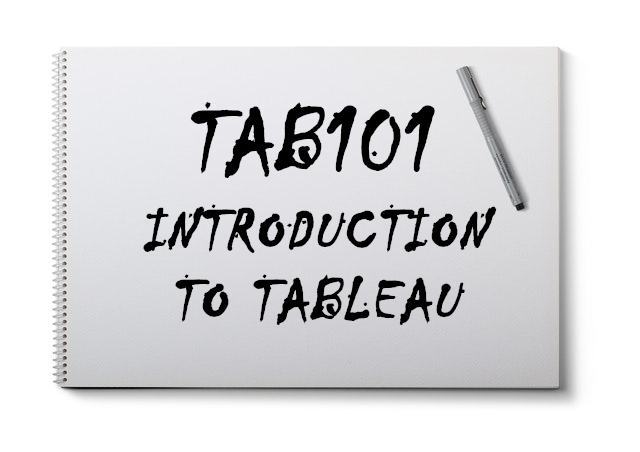Tableau Software (/tæbˈloʊ/ tab-LOH) is a software company headquartered in Seattle, Washington, United States, that produces interactive data visualization products focused on business intelligence. It initially began in order to commercialize research which had been conducted at Stanford University’s Department of Computer Science between 1999 and 2002. It was founded in Mountain View, California in January 2003 by Christian Chabot, Pat Hanrahan and Chris Stolte, who specialized in visualization techniques for exploring and analyzing relational databases and data cubes.
Tableau products query relational databases, OLAP cubes, cloud databases, and spreadsheets and then generates a number of graph types. The products can also extract data and store and retrieve from its in-memory data engine.
Tableau Products
Tableau Software has developed several products since 2003 and with their latest product being delivered in 2018, their products are:
- Tableau Desktop – is a desktop tool to allows end-users to connect to data sources, create data visualisations, and publish onto a Tableau Server. You can download a 14-day free trial of Tableau Desktop here: https://www.tableau.com/products/desktop
- Tableau Server – is a solution for hosting Tableau Data Sources and Workbooks in an enterprise scalable, governed and secure manner; through Tableau Server, you can also create ad-hoc queries via Tableau Web Authoring. Tableau Server can be installed on Windows, Linux distributions and cloud platforms. You can download and explore Tableau Server here: https://www.tableau.com/products/server
- Tableau Online – is a Tableau Server solution that is hosted and supported by Tableau; this removes the burden of setting up your own infrastructure. You can signup to Tableau Online for a free trial here: https://www.tableau.com/products/cloud-bi
- Tableau Reader – This product allows you to open a Tableau Workbook in read-only mode i.e. you can only interact with a Dashboard and not edit. You can download Tableau Reader here: https://www.tableau.com/products/reader
- Tableau Public – is a completely free version of Tableau Desktop with a few limitations, these limitations mean that you:
- Do not have the ability to connect to Enterprise Data sources, you can only access flat files like Excel or CSV.
- Do not have the ability to save a workbook to your desktop, but allows you to save the workbook onto the Tableau Public Platform. Tableau Public is a Tableau Server platform that is free to use and hosted by Tableau; this platform is designed for data journalist and hobbyist to publish and share Tableau Dashboards.
- Vizable – is a free data visualization mobile app for iOS and was released in 2015. I was in Las Vegas when Vizable was released and enjoyed playing with Vizable on an iPad, check it out here: https://vizable.tableau.com/
- Tableau Data Prep – is a data preparation tool that was released in 2018 and allows you to bring your data together in a self-serve manner. This is still a very new product, but you can download Tableau Data Prep here: https://www.tableau.com/products/prep
All Tableau products have free trials so you can immediately give Tableau a try, if you want to purchase Tableau, there are a few options.
Tableau License Model
While Tableau does offer a time-limited free trial, great for learning, you can purchase Tableau via one of the following user-base licenses:
- Tableau Creator: This costs $70 per user, per month, and billed annually. Creator licenses grant a wide range of capabilities when using Tableau Server and Tableau Online, and also grant use of Tableau Desktop and Tableau Prep. Depending on a user’s site role, a user with a Creator license might have all of the capabilities available under the Explorer license, as well as the following capabilities when using Tableau Server and Tableau Online.
- Tableau Server Self-Hosted: means that you are hosting your own Tableau Server instance, either on-premise or in your own Cloud purchased infrastructure:
- Tableau Viewer: This costs $12 per user, per month, and billed annually; there is a minimum of 100 users and will allow users to view dashboards on the Tableau Server. Viewer licenses let users view and interact with workbooks in Tableau Server or Tableau Online. Viewer licenses also let users access Tableau Mobile, add comments to workbooks, download .png and .pdf versions of workbooks, download workbook summary data, create subscriptions for themselves, and receive data-driven alerts.
- Tableau Explorer: This costs $35 per user, per month, and billed annually; there is a minimum of 5 users and will allow users to create queries on the Tableau Server. Explorer licenses are equivalent to the user-based term licenses available in previous Tableau Server and Tableau Online releases and include the capabilities provided with Viewer licenses. Depending on a user’s site role, a user with this license will have access to workbook authoring capabilities using a web browser, as well as a full set of collaboration features.
- Tableau Online: means that you are using Tableau Server hosted by Tableau:
- Tableau Viewer: This costs $15 per user, per month, and billed annually; there is a minimum of 100 users and will allow users to view dashboards on the Tableau Server. Viewer licenses let users view and interact with workbooks in Tableau Server or Tableau Online. Viewer licenses also let users access Tableau Mobile, add comments to workbooks, download .png and .pdf versions of workbooks, download workbook summary data, create subscriptions for themselves, and receive data-driven alerts.
- Tableau Explorer: This costs $42 per user, per month, and billed annually; there is a minimum of 5 users and will allow users to create queries on the Tableau Server. Explorer licenses are equivalent to the user-based term licenses available in previous Tableau Server and Tableau Online releases and include the capabilities provided with Viewer licenses. Depending on a user’s site role, a user with this license will have access to workbook authoring capabilities using a web browser, as well as a full set of collaboration features.
User-based or Core-based
Your license is defined by the metric that permits the use of Tableau Server.
- A user-based license metric allows you to deploy Tableau Server on a single computer or on multiple computers in a cluster. Each user that accesses Tableau Server must be licensed. Administrators add users and license them.
- A core-based license metric imposes no constraints on the number of user accounts in Tableau Server. Instead, the license specifies the maximum number of computer cores on which you can run Tableau Server. You can install Tableau Server on a single computer or across multiple computers as a multi-node cluster, as long as the total number of cores in all the computers does not exceed the total number that the license allows.
If you are looking at purchasing a Tableau Core-based server license, I would suggest talking to a Tableau Sales Representative; also, if you are looking at large scale deployments, I would always recommend going to a consultancy to help you get started.
Summary
I have been using Tableau for close to 6 years, and love to teaching people new skills. Tableau Magic will contain a host of different blogs, but if you are new to Tableau, this introductory series we will go through:
- Installation of Tableau Desktop (TAB102).
- Data Sources and Connectivity (TAB103).
- Building Worksheets (TAB104).
- Exploring Marks (TAB105).
- Exploring Calculated Fields (TAB106).
- Exploring Filters (TAB107)
- Exploring Parameters (TAB108).
- Exploring Sets (TAB109).
- Building Dashboards (TAB110).
- Exploring Layouts (TAB111).
- Exploring Actions (TAB112).
- Advanced Calculations:
- Table Calculations (TAB113)
- Level of Details (LOD) (TAB114)
Within 14 days, the length of the Tableau Desktop free trial, we will go through the several exercises and hopefully get you up and running with Tableau. If you have any questions, please reach out to me on Twitter at @Tableau_Magic