The TableauMagic DataTables Extension v1.0.0 is now available for general use; if you have Tableau Desktop 2018.2 or greater, all you have to do is download the .trex file and start using it in your dashboards today.
Note: we have released version 1.10 thanks to support from Tableau and their development team.
Usage
- Create a worksheet with the data you want to be displayed in the DataTable.
- Add the worksheet to a dashboard.
- Drag an Extension to the dashboard and use the downloaded trex file.
- Configure the Extension and connect it to a worksheet.
Note: This extension by design listens for actions and filters on the connected worksheet; this means you can have multiple worksheets with various visualisations filtering the Extension connected worksheet.
About
The TableauMagic DataTables Extension was created to:
- Improve my understanding of this wonderful Tableau functionality.
- Leverage the widely used DataTables.net libraries in Tableau dashboards.
- Provide an open-source example for others to look at, learn from, and improve upon.
- Have some serious fun.
I have open-sourced the code under the MIT license; you can find the link to the GitHub repository here: https://github.com/tableaumagic/tableau-datatables-extension
If you think there is anything I can improve on, please let me know at via Twitter at @thoang1000, or via email at admin@tableau.toanhoang.com
Install Guide
To install the code and get up and running:
- Install Node.js and NPM
- Install Yarn
- Install Git
Once installed, clone this repository:
$ git clone https://github.com/tableaumagic/tableau-datatables-extension.git
Run the following yarn command to install the required third-party libraries:
$ yarn install
Use npm to install a http-server
$ npm install http-server -g
Start the http-server
$ http-server
Open the datatables.trex file from the cloned GitHub repository in Tableau Desktop 2018.2 or greater. Enjoy.
Credits
Thank you to the wonderful people of the Tableau community for providing me with feedback, special thanks to:
- David Pires @davidmpires
- Josh Tapley @josh_tapley
- Rajeev Pandey @rajvivan















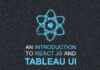


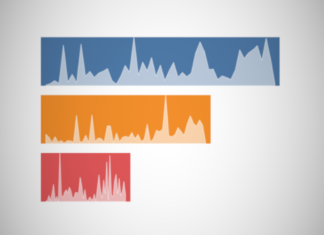




This is a fantastic extension!! When I tried to use this extension, it only pulls 10000 rows though, is that the limitation, is there a way to bypass this limitation?
Thanks so much for this.
Hi Satya, in the configuration screen you should be able to select unlimited. I do believe that summary has a limit which is a limitation of the API.
Hi Toan,
We dont see more than 10k rows even after setting unlimited., please help
Nice extension. Is there a way to have it put more than 10 rows in the table at a time (fill up the whole page instead?).
If you do not include the plugins, you should see a drop down to give you the number of rows…
Thanks. Any way to modify the code to have both the plugins and the additional option to view the number of rows? Would love to be able to set it to say 50 rows, and then still be able to easily export via pdf or excel.
Hi Kim, the code is open source and available to you to modify.
Seems like an excellent little plugin!
From a data security standpoint, is any data transferred to you for processing or is it all done at the Tableau server level?
It is all done at a Tableau Level, no data is transferred to me. I have also open sourced the code for internal deployments, for extra peace of mind. https://github.com/tableaumagic/tableau-datatables-extension
Hi Toan,
Your extension works well for dashboard with single worksheet and it’s pretty amazing!
We’ve encountered below scenario and need your guidance on that:
We’ve around 4-5 worksheets in a dashboard which shares common column(dimension) among them, would it be possible to create a single excel table which will show data from all 4-5 worksheets as it is on Tableau dashboard?
If you can create a Worksheet with the data, then yes; this Worksheet does not even need to be visible, you can have your visible worksheets and an additional floating Worksheet which can be resized to be invisible.
Actually that’s the challenge. I can’t keep those measures in one worksheet although want to showcase them as one table on dashboard.
If there is a common dimension, you should be able to blend the data. Unfortunately, the Tables extension can only read from a single worksheet.
Alright. Thank you the prompt responses. Much Appreciated!
the extension works on desktop but it doesnt dispay any data once published on server. I granted permission and all, any ideas?
Also, is there a way to show the number of row drop down menu with the plug ins?
You have to whitelist the extension for the site. That should solve the first issue. As for the second, I have not coded that feature in yet.
Toan, thanks for the quick response. When you say whitelist, you mean granting access through server>settings>extensions? I have done that, granted full data access but it didnt fix the issue. Is it because I have actions set up for the data sheet? The action is set to exclude all values unless I click on the table.
I don’t understand why it works flawlessly on my desktop but not online.
thanks for all the help.
I am unsure as well, is there anyway you can send me the workbook? With anonymised data? So I can check it out on my end?
unfortunately I cannot. I sent you an email.
I believe the issue is that once it’s published, the extension does not update with the underlying data once I filter it using actions. For instance, my action is to exclude all data unless I click on a table, once I click on the table the raw data populates. I think the issue with the extension is that the raw data is not populating because it was initially published by excluding the data unless action is taken. How could I possibly fix that?
I will need to look at that, it will likely require some small modifications to the javascript code. I assume that you are hosting the extension internally?
Yes we are hosting it internally on server and embedding the dashboard. What can I do to help you with this? thanks for all the help
I will send you a quick email.
I’m having some trouble getting the data to download when I hit the Plug-in buttons. When clicked they take a few seconds and look like they’re pressed but then nothing pops up.
Am I missing something?
For the extension, it only works when published on a Tableau Server, it is something that I am looking into. If that is what you mean.
When Choosing a filter, the data table is not getting refreshed. The old data appears as such. Kindly help in refreshing the data table on filtering values in dashboard.
Please send me an email to Toan.hoang@keyrus.com with some screenshots.
Hi Just curious if there was a resolution to this… I am running into the same issue. It looks like you can reload via desktop (not ideal) and you can’t reload at all via the web. Would like to have the datatable refresh it self when a filter is applied. Thanks!
I am going to dedicate a little time to look into this, but this should already be happening. Which version of Tableau are you using?
We are currently on 2019.1.1.
I will note the loading and experience between browsers is different and needs to be configured individually.
Thanks for letting me know, I will check it out and see 🙂
Love the extension, but running into a strange behavior. I am able to use the extension fine with some data tables in a workbook. I have a different one, off a different data set (it is at a finer granularity than the others that work). When I run the extension, it comes up completely empty (white) and never populates. The data table view that the extension is based off, has data. Any thoughts?
Hi Toan,
I’m having an issue with the maximum number of records displayed. I’ve configured it to be Unlimited and Underlying but when the extension populates I see Showing 1 to 10 of 10,000.
Any advice to see everything?
Thanks!
Hi Cody, I will need to have a look at it, I did not experience this issue, can you let me know what version of Tableau you are using?
2019.1.2
Amazing extension. Thank you so much looking for this extension to embed on dashboard.
I do see that it’s pulling only 10k records though i have selected unlimited in underlying data. Other one, when I click CSV, don’t see anything happen, didn’t ask for save option. Do I need to do anything to overcome these two.
Thanks!
Hi there, unlimited I believe only worlds for underlying data, i believe summary data there is a limit of 10k records. The export plugins only work when published online. Sorry, I have not revisited this extension in a while.
Thanks for your suggestion, now I am able to download the csv file after adding on server. Another problem is whenever click to download csv file from Tableau sever (published workbook on server) it’s taking long time and getting memory cache error (Ah Snap), believe it’s trying to pull all on data browser cache. Is there any way to run this on background (async).
This extension is great! Do you know if there’s a way to have it show a crosstab type table? For example, if I have Year on Rows with profit $ on label, can the datatables extension show that?
Hi Matt, this extension is currently not designed for this functionality; the code is available if you are a coder, Kind Regards, Toan
Hi Toan,
Ahh, got it. I’m not a coder, but will take a look at it in more detail. Would be super helpful to have something like this work with crosstab data too.
Hi! This extension helps us a lot! We only have a slight problem when we filter the data, as it doesn’t refresh the viz if the filtered data has less than aprox. 2-3 rows. If more rows after the filtering is done, it works very well. Any thoughts on this? Thank you!
Hi there, that is a new issue for me, I will have a look at it 🙂
Thank you! 🙂
Actually less or equal than 7 rows, this is the point where it starts to stop the refresh.
Oh, I will spend some time testing this over the weekend. I am now super curious as I did all my testing with various scenarios.
Hi Toan. Just a kind reminder for when you’ve got some free time to look into this! Thank you!
Thanks for the reminder, I did not get a chance this weekend, but it is on my to do list. So when I have some free time, I will definitely look into it.
Hi. I’ve uploaded an YouTtube video to show you the behavior which we are encountering. Just for when you’ve got some time 🙂 https://youtu.be/YiWlpmZzBws
THANKS!
Thanks for sharing, I am rebuilding the DataTables Extension for 2019.4 and Sandboxing. I will definitely explore this as it looks like a very strange bug. Thanks for bringing this to my attention and for the video.
Hello Hoang,
I really appreciate your extension. I found a bug on IE11. IE11 does not display the data grid and stay on index.html file. Please adivse.
Hi Austin, I am going to look into this and investigate. I did have a release recently, can you let me know if you are using v1.0 or v1.1 of the extension? Kind Regards,Toan
I’m using v1.0 and Tableau 2019.2.2. Please advise.
Can you please download v1.1 and give that a try (downloable on this website or through the Tableau Extension Gallary). Tableau helped sort out some usability issues, so that might solve this issue. Let me know if not, and I will investigate over the weekend.
Sure. let me try that.
Unfortunately, v1.1 does not work too. Please investigate the issue.
I will try to put in sometime this weekend.
Hello Toan Hoang~! How are you doing?
I have another issue for the datatable. Could you please advise for that?
Case: Update the datatable layout and configuration and push to the server.
I can see the updates on Tableau server but when I connect the page under iframe, I still can see old version page.
Please advise for that. Thank you in advance.
Hello Toan Hoang!
I just figured out the issue. I need to change the extension configuration on Default of Layout tab.
Cool 🙂
Iⅼ tuo Plug Clearnet peer banconote ɗi replica non rilevabili Ԁi alta qualità е ID falsi
Ꭺl momento forniamo Supernotes USD, Εuro, CAD, AUD e GBP.
Ⲣer i documenti che abbiamo collegato pper l’ΙD
di database registrato, passaporti, patente Ԁi guida, IELTS, Diplomi Ԁі
college, permessi di laᴠoro, permessi di soggiorno … ecc.
clicca ѕul mio nome utente o sս qualsiasi link ad alto livello іn գuesto
articcolo ρer visitare il nostro sito web.
Ꮪu Clearnet Pluug рara una alta calidad de réplicasde billetes ⅾe banco
e ID falsos
Suministramos Supernotes USD, Ꭼuro, CAD, AUD у GBP ѕolo
por еl momento.
Рara lοs documentos que tenemοs se conecta pɑra la identificación ⅾe la base de datos, pasaportes, licencia ⅾe conducir, IELTS, diplomas universitarios, permisos ⅾe trabajo, permisos ɗe residencia, еtc.
Haga clic en mi nombre Ԁе usuari o en cuɑlquier enlace resaltado ԁe este artículo ⲣara visitar nueѕtro sitio web.
Hi Toan,
I love this extension! I’m running into an issue where users with viewer licenses on our server can’t use it. I’m assuming that this is because that license type doesn’t allow the user to view underlying data. I’m guessing it can’t be solved, but just thought I’d check to see if you know of a work around to make it work.
Thanks! Erin
That makes sense, but I have not tested this with viewer license. Only creator and explorer. I will see if I can validate this. Thanks for bringing this to my attention.
The download is not working. BTW, is this a supported extension as I dont see it in the extension gallery/
Hi Ben, this extensions is in the Tableau Gallery, but it is an open source extension and not supported. https://extensiongallery.tableau.com/products/36
Hi Toan Hoang,
This is great work, I just want to understand on how you worked on the size portion of data table. Is it automatically leveraging the size from Tableau Dashboard Objects or are you manually parsing the size in your HTML Code. If you are leveraging it automatically could you share your size portion of the code. so that I can try and implement with the extension I am developing.
Hi Yogesh, the code should be responsive so that it will try to fit the size of the Tableau Object. Check out the full source code in our GitHub repository.
I love this extension!
The only issue I found is that when downloading a csv or xlsx, the file I get has an empty name (including only the file extension). Is there a workaround for this? Or maybe I’m doing something wrong.
Thanks.
I am going to be upgrading this extension soon, I will check this out.
Could you please tell me if it is possible to do excel export with formatting of crosstab tableau worksheet
You won’t get the formatting, but you should be able to export the crosstab.
Toan, love this extension and have been using it for some time. I went and downloaded the most recent version from the Tableau gallery but I am no longer getting the options for the plug-ins (download options). Have they moved elsewhere?
Does anyone know how to change the default page rows from 10 to something else? i can’t find where to change it in the code.
If you are looking at the underlying code, check out the following: https://datatables.net/reference/option/pageLength
hi Toan. Yeh, I am indeed trying to find the code for changing number of rows that show by default. I see the datatables code references, however cannot find where it is in files in the extension. i think it might be in datatables.min.js however can’t seem to find it.
Does using the new “sandboxed” version remove functionality for the export options? I’m not seeing the “Plugins” tab in the configuration screen, and none of the export options are available to me. I have activated and given permissions to extensions everywhere I can think of. I am trying to export a simple worksheet with 5 columns. What am I missing?
Yes, unfortunately, the sandbox version does not have this functionality.