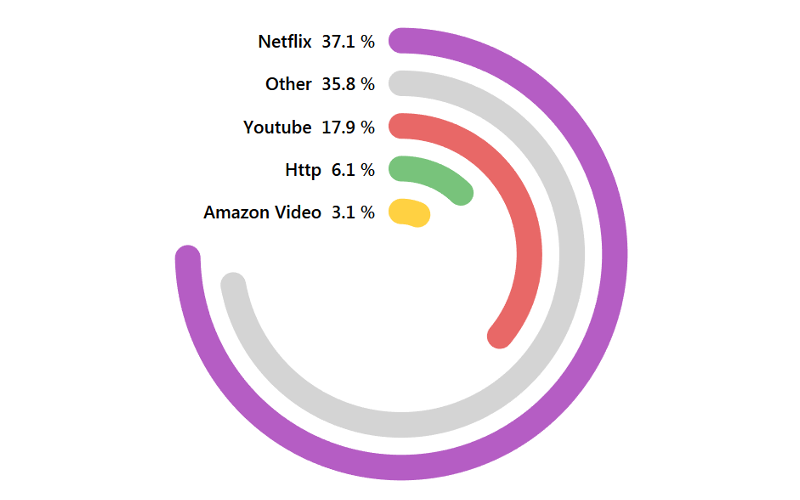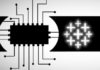B09. Window Functions
In this lecture, we are going to look at the following Table Calculations: WINDOW_SUM(), WINDOWS_MIN() and WINDOWS_MAX(); Knowledge of these are essential for building bespoke data visualisations.
B08. Index Table Calculation
In this lecture, we are going to look at Table Calculations and the INDEX() Function. When creating Bespoke Data Visualisations, this is perhaps the single most important function to know as it will be key to our calculations. There are very few Dashboards that I have built that does not feature this versatile Table Calculation.
B07. Introducing Core Techniques
In this section, we are going to cover all the core Tableau techniques required to create Bespoke Data Visualizations.
B06. Focus on Learning
This course is not just about creating cool things; although you will create some awesome stuff. However, it is about going through the process of learning various techniques, and to be able to apply them to your own creativity.
B05. Using Bespoke Data Visualisations
There is some contention and disagreements about the use of bespoke data visualisations, and we will discuss the pros and cons of bespoke data visualisations, when to use them, and more importantly, when not to use them.
B04. Why Bespoke Data Visualisations?
We will talk about the reasons for learning more about bespoke data visualisations and how, through learning about bespoke data visualisations, you will improve your Tableau dashboarding skills.
B03. Bespoke Data Visualizations
We will talk about the nature of bespoke data visualisations, what they are, and how we can achieve these in Tableau.
B02. About this Course
Let us start by understanding the objectives in this course, the various sections and how to optimise your learning. More importantly, you will get to know a little more about your instructor and the reason for the existence of this course.
B01. Introduction
Hello, my name is Toan Hoang, and I am going to be your instructor for this course on Creating Bespoke Data Visualisations in Tableau. So let me introduce myself.
Creating Radial Jitter Bar Charts in Tableau
I created this a while ago, and only now have had a chance to write a tutorial on creating Radial Jitter Bar Charts. Truth be told, I spent time digesting the...