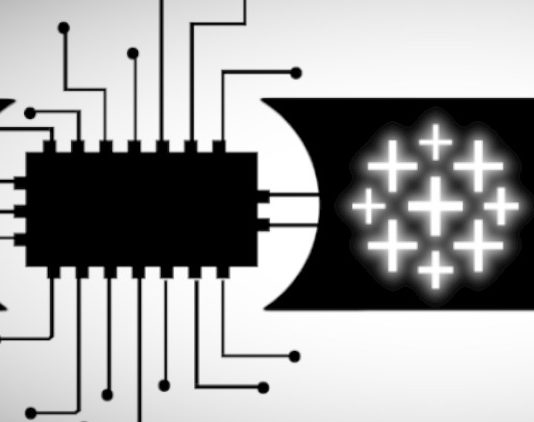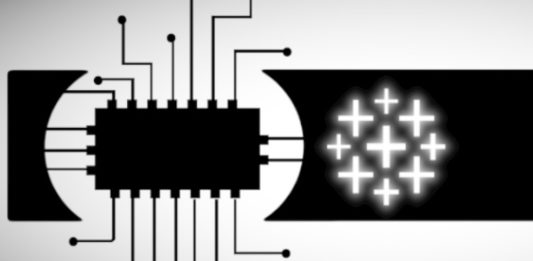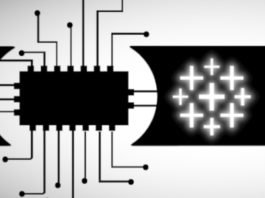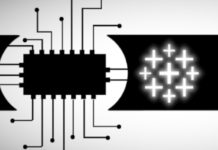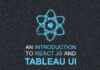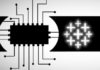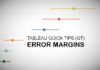E07. Environment Setup (Written Instructions)
If you prefer following written instructions to set up your environment, this is for you. If you prefer video tutorials the rest of this section will cover your environment setup.
E06. Your Environment
An important first step is to set up your development environment. In this section, we have a series of videos to help guide you to install the required software and various packages (this is my decided set of tools). If you would prefer, you can download and work through the written installation guide attached in the resources.
E05. Basic Programming Tutorials
This course does require a basic understanding of programming; if you are new to programming or need a refresher course, I would highly recommend spending time to go through the following tutorials
E04. Focus on Learning
No course can cover everything that you will require. The Web development space is huge, but we will talk about how you can maximize your learning on this course.
E03. About Tableau Extensions
I will help you understand the basics of what is a Tableau Extensions. We will talk about the structure and architecture of an Extension, understand what Extensions are and how they are used, and more interestingly, how they are developed.
E02. About this Course
We will talk about the progressive nature of this course and introduce the various sections.
E01. Introduction
Thank you for checking out our Course on Creating Tableau Extensions.