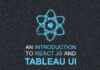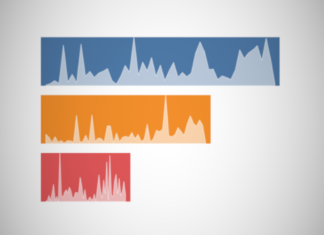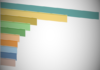#Tableau Featured Author
Co-leader of #BerlinTUG (Tableau User Group)
#VizforSocialGood local chapter leader
Twitter: @DilyanaFlower
Website: https://vizpilgrim.blogspot.com
Dilyana was born in Tashkent, Uzbekistan and moved to Germany for 10 years. Dilyana wanted to have some experience abroad and to learn the
I had an opportunity to have a conversation with Dilyana about her journey in Data Visualisation and Tableau.
Toan: Tell us a little about your background, how did you go from Finance and Accounting and Business Administration to Data Visualisation and Tableau?
Dilyana: After my bachelor graduation in Finance and Accounting I was unsure if I really want to work in this field. So, I decided to do a master’s degree in business administration with a focus on business intelligence. During my master’s thesis, I participated in a Google Workshop where Google spoke about managing their data. That blew my mind because I understood how important and how powerful the data is. At that
As a student, I applied for an internship in a business intelligence field. By accident, the company I applied for used Tableau; at this
About data visualisation, I learned that later when I discovered the project #MakeoverMonday. Eva and Andy gave a lot of useful tips on how to visualise data effectively. I wanted to learn more, and l
Toan: I love that you focused your career in Business Intelligence. I do believe that the Tableau Community can become an echo chamber sometimes. As such, are there any aspects or things that you learned would be very beneficial for others to also think about?
Dilyana: We live in a digital world where data is becoming increasingly important and this also makes Business Intelligence more important. If you work in the business intelligence field, you have to educate yourself constantly, as the technology is developing rapidly. Focus on one or two areas, such as data analysis, data visualisation, database developers, etc. and try to get yourself to be one of the specialists in your field.
Business Intelligence is also an area where fewer women are employed. Therefore, as a woman you must be able to position yourself firmly so that you are perceived as a specialist.
Toan: For those that have not yet participated in #MakeoverMonday, what is this? How did this impact your personal journey, and how can people get involved? Do you still participate in MakeoverMonday?
Dilyana: #MakeoverMonday is a social data project where everybody can participate. Every week the accompanying data and visualisations are published on the data
I discovered this project at the end of 2017. I could improve my Tableau, data analysis and data visualisation skills. This project helped me to create my own portfolio on Tableau Public and discovered the Tableau Community. I met other participants who shared the same interest and discovered other data projects, like #VizforSocialGood.
Last year I had to interrupt my participation in this project as I applied for the Nanodegree at Udacity. For this year I want to challenge myself again and participate weekly. Besides, I also blog about my process and share some design tips in Russian (In a hope to spread the tableau community for Russian speakers). My blog you can find here: https://vizpilgrim.blogspot.com.
Toan: Tableau projects come in various shapes and sizes, personally speaking, what has been the most rewarding work (or project) you have done in the Tableau space, and why?
Dilyana: It is difficult to pick up one project because I do not have the most rewarding work. I would say, every dashboard on Tableau public (https://public.tableau.com/profile/dilyana2344#!/) for me personally is rewarding.
For every dashboard, I try to challenge myself and learn something new. It is my target for the future to get better enough to be awarded, for example, by The Information is Beautiful Award, IronViz or something similar.
Toan: Can you tell us more about The Information is Beautiful Award? What is this? Why is this a target, and how are you going to work towards getting there? What things will you try to improve on, what training or things are you going to learn to hit your target?
Dilyana: The Kantar Information is Beautiful Awards aim to recognize “excellence and beauty in data visualisations, infographics, interactives & information art” in various categories. This Award judges assesses not only how well the work suits the medium (infographic, data visualization and more) but also how well it illuminates the topic: Arts, Breaking News, Places & Spaces, People, Language & Identity, Politics, Global & Humanitarian, Science & Technology, Leisure, Games & Sport – and for everything outside the box: Unusual.
I would like to participate in this award only for myself, as I believe I will learn a lot in the field of data analysis and data visualisation. “The way is the goal” – this thought excites me especially. I am going to learn Adobe Illustrator, to develop my Tableau skills, to read some relevant literature and of course
Toan: To add to the above, what was the most challenging project you have experienced in Tableau, and why? How did you overcome this challenge, and what advice would you give to people who experience the same challenge? What would you say to yourself if you had a time machine?
Dilyana: I built some dashboards for one customer, which were interactive. The dashboards had a lot of complicated calculations and interactions. Also, the requirement was that the dashboard has to be mandate-capable. It was a lot of work and time that I invested in and I am very proud of the result. If you work with Tableau, you’ll notice after a while, that the technique and approach, how to use this software is essential: You must know many features and improve your speed and approach by creating dashboards.
Thus, my advice is practise, practise and practise. Nowadays you can find a lot of data online. Try out new features by creating dashboards and improve your speed. It is very helpful in this profession. The Tableau community has a lot of great projects. If you get involved in this community, you will see how other people visualise data and what technique they use. For people with advanced knowledge in data visualisation or Tableau I would advise to participate at different competitions, like IronViz. This will give you a great possibility to learn a lot and to improve your technique. If I had a time machine, I should have found different data projects and start to practice much earlier.
Toan: Funnily enough, I am giving a talk about how I go about building dashboards. What is your approach building dashboards? What is your standard process for this? What are the basic steps that you follow?
Dilyana: If we talk about creating a dashboard for the customers, then it is a challenging task. Many people think this is a straight forward process i.e. you get some requirements from the customers and then you create a dashboard according to this requirement. But the problem is that sometimes if you check the usage stats on your server a few weeks later, you may note, the users stop using this. So, the challenge is to give your users a dashboard with insights they need, even if they don’t know they will need them.
So, it is actually difficult to create dashboards customers really need, but here is my approach:
- Kick off with C
ustomers : Hands-on session to create a mock-up with customers/understand their needs and understand their data. Try to understand why the customers want to visualise this data/what questions do they want to be answered. - Develop the first Dashboard: With all the information you have, create the first concept of the dashboard. Dedicate the work on the dashboard but with regular user touch-points, if the dashboard creators can be co-located with the users then you’re in a good situation. Otherwise, you have to contact your customer to clarify all open points. Keep an eye on the time as time management is essential. Sometimes I do some research work if necessary and create different alternative charts.
- Final Dashboard: Let your colleagues help to review your work before you submit it to customers. This should be peer-reviewed and your calculations are results checked for accuracy against data sources where necessary.
The secret of a good dashboard is understanding who the dashboard users are and what do they really need. Communication between you and the end-users is essential. Do not waste your time on too much documentation, project management and long development process.
I highly recommend reading the following blog post by Chris Love: https://www.theinformationlab.co.uk/2016/03/03/from-data-to-insight-agile-tableau/; Chris described a great approach to creating dashboards.
Dilyana: IronViz is a Tableau competition for data visualisation contest, giving you the opportunity to compete with data rock stars from around the world. The winners of a series of qualifier contests advance to the championship, a live competition at either Tableau Conference Europe or Tableau Conference.
For this competition, you must bring some qualifications: advanced Tableau skills, Data analysis and data visualization skills. Also, I would advise you to practise your skills on different projects beforehand. I cannot judge how long you should practise to improve your
Unfortunately, I don’t have the funniest moment working on IronViz, at least not yet. Last year, I was focusing on the studies at Udacity, and this year, I am expecting my first baby in May, and for me, this is the most important moment in my life. 😊
Toan: Tableau is amazing, where do you see Tableau going in the next few years. What features would you love to see, or functionality improved upon? If you were the CEO of Tableau, what features would you push?
Dilyana: As a Business Intelligence consultant, I have often been asked if some functions are possible in Tableau or not. Most often customers ask for comment functions, so that they could comment on any point on the dashboard as an end-user (not dashboard creator) and if it is possible to do on Tableau Server. Furthermore, it would be good to have the feature that allows me to convert the dashboard with filters XY to a PDF where all possible combinations of filters XY are shown.
Toan: Yes, advanced commenting functionality is sorely missing, but I am sure that this is going to appear in the platform soon. What are the other features that are missing? Also how do you have those conversations with clients who are demanding functionality that is not possible at the moment? How do you approach these questions?
Dilyana: Tableau offers you a lot of possibilities and gives you very good flexibility. However, some charts could be simpler to implement, for example, a Sankey diagram or Waterfall chart. I wish there were more selection options via the function “Show Me”, so the users could save time.
If I get stuck on some functionality I need, I ask customers to give me some time in order to do some research. It is always ok, as you cannot know all the functionalities. However, you have to do some research straight away and forward the information to customers.
Usually, I try to solve the problem on my own by trying different tricks. I also do some research on Tableau Community Forums. There is a lot of information. If you cannot find what you need, you can ask directly in the community forum. Usually, you get an answer within an hour. Sometimes, I just ask my colleagues.
I always try to prepare some alternatives if I cannot do exactly what the customer requested. It is good luck if Tableau is going to bring the feature with the next release, so regularly check Tableau’s pre-release (Beta) programme to see what is coming next.
Toan: Yes, PDF functionality is currently missing, but I do believe it is on the 2019 roadmap, I am still waiting to see what is available. Do you believe there will be many big things coming in the future? Tableau Prep was an awesome announcement, AskData was also pretty neat. If you could dream, what would you release in 2020?
Dilyana: Definitely, I do. It’s hard to tell what’s coming next, but I like getting surprised. 😊
If you check BI Trends 2019 (https://www.tableau.com/reports/business-intelligence-trends) you can recognise that Natural Language Processing (NLP) becomes more and more important. It helps to bring together computer science and linguistics to support computers understand the meaning behind human language. With AskData, based on NLP, it is a clean interface between
Also, data curation is getting important. As data sources become more complex, diverse, and numerous, data management is now even more critical in modern business intelligence deployments. As more of the workforce uses data to drive decisions, organizations must ensure accuracy within their data and its use in analysis. Tableau Prep could help at some of these points.
Other Business Intelligence trends include storytelling, artificial intelligence and machine learning models, actionable analytics, data management and data governance.
Tableau has already done important steps according to the BI Trends. However, there are a lot of other trends and I hope Tableau will (as always) keep the system simple and support the users by overcoming various challenges in the Business Intelligence world.
Toan: Tableau has an amazing community for learning and there are loads of places to go. What is your top tip for really excelling within Tableau, what is your secret?
Dilyana: It is important to have a Tableau Public Profile, Twitter and LinkedIn accounts (as the Tableau Community lives in Twitter and LinkedIn). Then you need to create a qualitative context i.e. blogging, participating in different projects using Tableau Public and improve a new approach by data visualisation. Participate regularly at different projects (like #VizForSocialGood, #MakeOverMonday, #IronQest, #ProjectHealthViz etc.) and don’t forget to show your work on social media! You can also try to speak at Tableau Fringe Festival or Tableau Conference.
Toan: How much time do you typically spend on these great social data projects? Is this very time consuming, or does it vary a lot? Do you have any tips for those that are brand new and maybe not social media savvy, or too shy to participate?
Dilyana: Usually I spend 2-3 hours at the weekend, by participating in different projects and writing some blog articles. For me, it is totally fine. I invest this time to challenging myself, learn something new and share my knowledge with others. I really enjoy it, and it feels more like a hobby.
However, it is all up to the person and how much time is this person ready to invest. There are a lot of things in Tableau Community, that you could be involved with.
My tip for newbies is to start with the small steps. It is not necessary to publish all of your work. Just find one or some projects you feel familiar with and start creating your own work. Have fun and find your passion; this is what it is all about.
Toan: How important is it in the Tableau community to really engage? Have you found mentors, or formed social circles? What can we say to encourage people to meet older members of the community like us?
Dilyana: What I really like in the Tableau Community is that there is no pressure. Nobody expects anything from you; it is all up to you and your interests. I see the community as a place where you can learn a lot if you challenge yourself by getting the support and motivation from the others.
I would also highly recommend finding a local Tableau User Group or Data + Women Group and visit their meet-ups. You will always get valuable information and inspiration. If you have any possibility to visit Tableau Conferences, then do it.
If you feel like you need a mentor, just check this program: http://www.mentoringmeetup.com
Toan: Lastly, please let us know something about yourself, not the Tableau expert, but you as a person, as much as you are comfortable sharing. I would love the readers to get to know you as a person.
Dilyana: Me and my husband are expecting a baby in May. It is the most exciting moment for us. We recently moved to a new house, where a lot of things have to be managed. When I am not working, I also like walking in the woods or walking in nature in general. Sport activities are essential part of my life and I am currently enjoying yoga, reading the books, and cooking.
#Tableau Featured Author
Co-leader of #BerlinTUG (Tableau User Group)
#VizforSocialGood local chapter leader
Twitter: @DilyanaFlower
Website: https://vizpilgrim.blogspot.com
A Conversation with Season 1:
- Episode 1 / Mark Bradbourne
- Episode 2 / Josh Tapley
- Episode 3 / Lindsay Betzendahl
- Episode 4 / David Pires
- Episode 5 / Dilyana Bossenz
- Episode 6 / Yukari Nagata
- Episode 7 / Emily Kund
- Episode 8 / Ken Flerlage
- Episode 9 / Sarah Burnett
- Episode 10 / Merlijn Buit