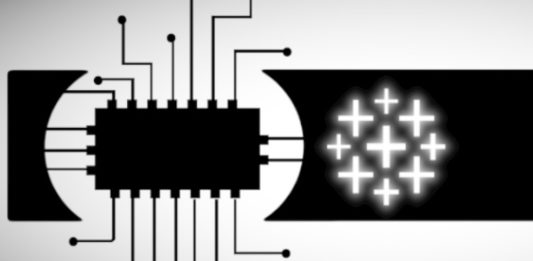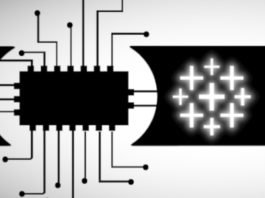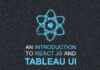B31. Course Review
Where there is a beginner there is an end, and I am thankful that you have made it this far, and hopefully, you have learned a lot from this course. We are going to review the entire course and talk about our journey.
B30. Summary
That must have felt like a mini marathon, but alas we are done and will now do a review of the end-to-end design, data preparation, and build of our Sunburst Bespoke Data Visualisation.
B29. Adding your Final Touches
Now that we have our Sunburst completed, we will look into adding our final touches and work on additional cosmetics to ensure that we have a very nice look at feel to our bespoke data visualisation.
B28. Drawing your Second Ring
We will now add our second layer to our Sunburst which will complete our bespoke data visualisation from a functional point of view. Once we have our second layer, we can add additional layers through manipulating our data source.
B27. Drawing your First Ring
We are going to complete our first layer of our Sunburst using additional Table Calculations to position our segments around the circle. We will need to move our segments around and make sure they are relative to each other.
B26. Drawing your First Segment
Using our prepared data source, we are going to draw our the first segments of our Sunburst chart so that we have a basic understanding of the mechanics. This is always the important first step as we will very quickly see if this is going to be fit for purpose.
B25. Preparing your Data
We will prepare our data source for our Sunburst chart by taking into account the Data Densification technique. We will also go into how we can make this as flexible as possible, especially as we may want to use this in our production dashboards.
B24. What is a Sunburst
We are going to explore a Sunburst Chart. We will look at when could it be used, what use cases could it be appropriate for and, more importantly, when not to use it.
B23. Design Summary
A lot of people look at visualizations and think that they can never build it, however, this could not be further from the truth. Once you see a data visualization, you can distil, sketch and design a bespoke visualisation that can be built in Tableau.
B22. Sketching your Design
The final step is choose and sketch out our bespoke data visualisation; this will give us our basis for our Tableau design and build using the techniques we have learned so far.