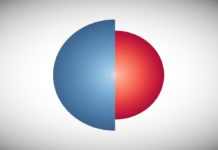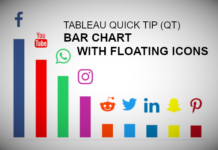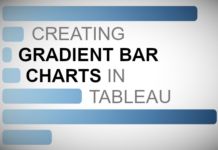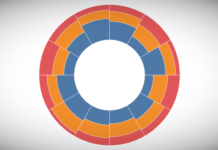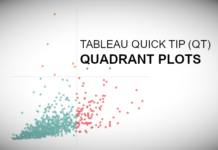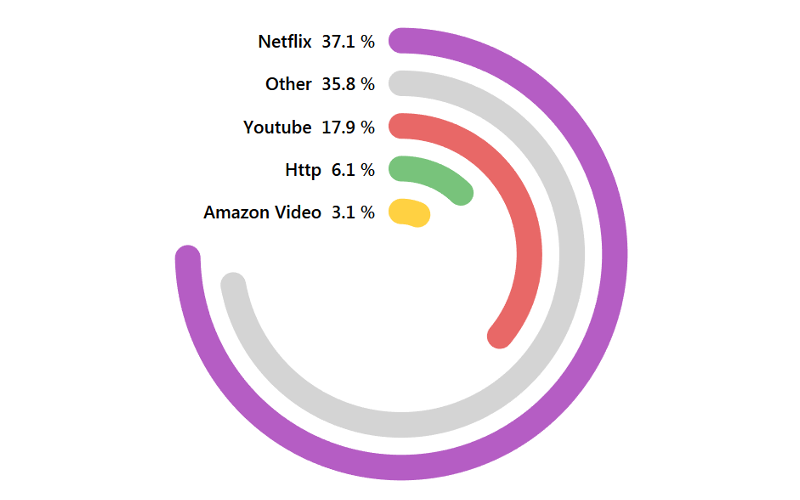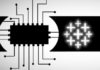Creating Gradient Half Circle Charts in Tableau
Recently, I explored the idea of gradients in my Gradient Bar Chart tutorial. After release, I was asked to explore gradients a bit more, so I decided to look at circles...
2,000+ Tableau Icons
I do a lot of web development and love exploring different frameworks. Today, a lot of these frameworks provide custom icons to give your websites a very slick look and feel.
Jeffrey...
Creating a Pudding Chart in Tableau
I love drawing in Tableau and a few months ago, I saw an image of a Sunflower and I wondered if there is a mathematical way to create this, I found...
Tableau QT: Bar Chart with Floating Icons
Requested from a student, here is a Tableau Quick Tip (QT) on creating a Bar Chart with a floating icons. So in 5 minutes or less, we are going to build...
Creating Radial Column Charts in Tableau
This is a quick tutorial on creating a Radial Column Chart in Tableau. I have seen so many interesting ways that this has been used, so I really hope you enjoy...
Creating a Coxcomb Chart in Tableau
I had this one on my radar for so long now, literally, ever since I ventured in Bespoke Data Visualisations in Tableau. A student requested this tutorial, so I thought I...
Creating Gradient Bar Charts in Tableau
Gradients are not best practice for data visualisations. To put it out there immediately. However, it is something that is often asked for when creating infographics, or when the key objective...
Creating Radial Stacked Bar Chart in Tableau
I saw this a while ago and thought that I would write a tutorial about creating Radial Stacked Bar Charts in Tableau; this is a Stacked Bar Chart based on Percentage...
Preparing Spatial Data for use in Tableau
Each graphical representation is much more effective if spatial data is used. Tableau supports Spatial data, and .SHP files are the most commonly used source of data, but what are these?.
What...
Tableau QT: Quadrant Plots
I love Quadrants Plots as a quick way to segmenting your data, so please enjoy this Tableau Quick Tip (QT) which you can do in 5 mins or less.
Data
Let us...